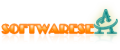| | Pyprof2Calltree.kcachegrindを使用したCProfileからプロファイリングデータを視覚化するのに役立ちます |
| 今すぐダウンロード | |
Pyprof2Calltree. ランキングとまとめ
広告
- ライセンス:
- BSD License
- 価格:
- FREE
- 出版社名:
- Olivier Grisel
- 出版社のWebサイト:
- http://cheeseshop.python.org/pypi/trace2html/
Pyprof2Calltree. タグ
Pyprof2Calltree. 説明
Kcachegrindを使用してCProfileからプロファイリングデータを視覚化するのに役立ちます Pyprof2Calltreeは、Kcachegrind(スクリーンショット)グラフィカルCalltree Analyserを使用してCProfile Pythonモジュールで収集されたプロファイリングデータを視覚化するのに役立つPythonモジュールです。 David Allouche et al。それは(例えばPYIを通して)配布することをより簡単にすることを目的とし、Debian Kcachegrind-Conformerパッケージのスクリプトのように振る舞います。最後の目標は、あなたの道にpyprof2calltreeスクリプトを持っているのは正式なアップストリームkdesdk package.comのインストールの一部にすることです:$ pyprof2calltree --helpUsage:/ usr / bin / pyprof2calltree ]オプション:--h、--helpこのヘルプメッセージを表示して-o outfile、--outfile = outfile calltree statsを保存します。-i iffile、--infile = infile読み取り-rスクリプト、--run-script =スクリプト名プロファイリングデータを収集するためのPythonスクリプトのスクリプト名-k、--kcachegrindは、変換されたDataPythonシェルでKcachegrindツールを実行しますDefaulft Shellなど。たとえば、XMLの解析:>>> from xml.etreeインポートElementTree >>> CProfileインポートプロファイル>>> xml_content = ' '+'テキスト '* 100 +' '>>> Profiler = Profile()>>> profiler.runctx(... "ElementTree.fromString(XML_Content)"、... Locals()、Globals())>>> Pyprof2Calltreeのインポート変換、視覚化>>> Visualize(Profiller.getStats())#run kcacheglind >>>変換(Profiler.getStats()、 'profiller.getstats()、' profiling_results.kgrind ')#ipythonで終わりに保存:in :%doctest_modeExceptionレポートモード:PlainDoctestモード:on >>> from xml.etree Import ElementTree >>> xml_content = ' '+'テキスト '* 100 +' '>>>%prun -d out.stats ElementTree.FromString(XML_Content)***プロファイル統計ファイル' out.stats '>>> from pyprof2calltreeのインポート変換、Visualize >>> Visualize(' out.stats ')>>>変換(' out.stats '、' out.kgrind ')>>>結果=%prun -r elementtree.fromString(xml_content)>>> Visualize(結果)要件: ・Python このリリースの新機能: ・David Glickによる変換版の統合
Pyprof2Calltree. 関連ソフトウェア