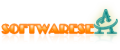| SeleniumWrapper Selenium WebDriverラッパー |
| 今すぐダウンロード |
SeleniumWrapper ランキングとまとめ
- 出版社のWebサイト:
- https://github.com/ghostreet/
SeleniumWrapper タグ
SeleniumWrapper 説明
SeleniumWrapperは、操作を容易にするためのSelenium WebDriver Pythonラッパーです。Python2.6以降(Python3.xを含めます)。 PIPまたはDistributeまたはSetUptoolsを使用します.PIP Install SeleniumWrapperorを使用easy_install:Easy_install SeleniumWrapperalsoが必要です。その包まれたウェブドライバ。 >>> Br.Get( "http://www.example.com")>> br.xpath( "// div )#set eager = true => find_elements_by >>> br.xpath( "// a"、eager = true)#SeleniumContainerWrapperは、ラップされたコンテナにも委任します。 SeleniumWrapper。>>> tds = 基本API-SELENIUMWRAPPER.CREATE(DRVERNAME)作成WebDriverのインスタンスとそれをSeleniumWrapper.SeleniumWrapper - webdriverまたはWebElementを使用してそれをラップしてWebDriverまたはWebElementを取得します。 find_element_by_xpath(ターゲット、タイムアウト) - CSS(ターゲット、EAGER = false、timeout = 10)find_element_by_css_se Lector(ターゲット、タイムアウト) - タグ(ターゲット、EAGER = false、timeout = 10)find_element_by_tag_name(ターゲット、タイムアウト) - by_class(ターゲット、EAGER = false、timeout = 10)find_element_by_class_name(ターゲット、タイムアウト) - by_id(ターゲット、EAGer) = false、timeout = 10)find_element_by_id(ターゲット、タイムアウト) - by_name(ターゲット、EAGER = false、timeout = 10)find_element_by_name(ターゲット、タイムアウト) - by_linktxt(ターゲット、EAGER = false、timeout = 10、partial = false)find_element_by_link_text (ターゲット、タイムアウト)。 partial = trueの場合、find_element_by_partial_link_text-href(particalurl = none、eyger = false、timeout = 10):find_element_by_xpath( "//A"、タイムアウト)。 partisturlが与えられた場合は、HREFがParticalURLを含む 'a'タグ(EAGER = true、ext = none、timeout = 10)find_elements_by_xpath( "// img"、タイムアウト)。製品のホームページ
SeleniumWrapper 関連ソフトウェア